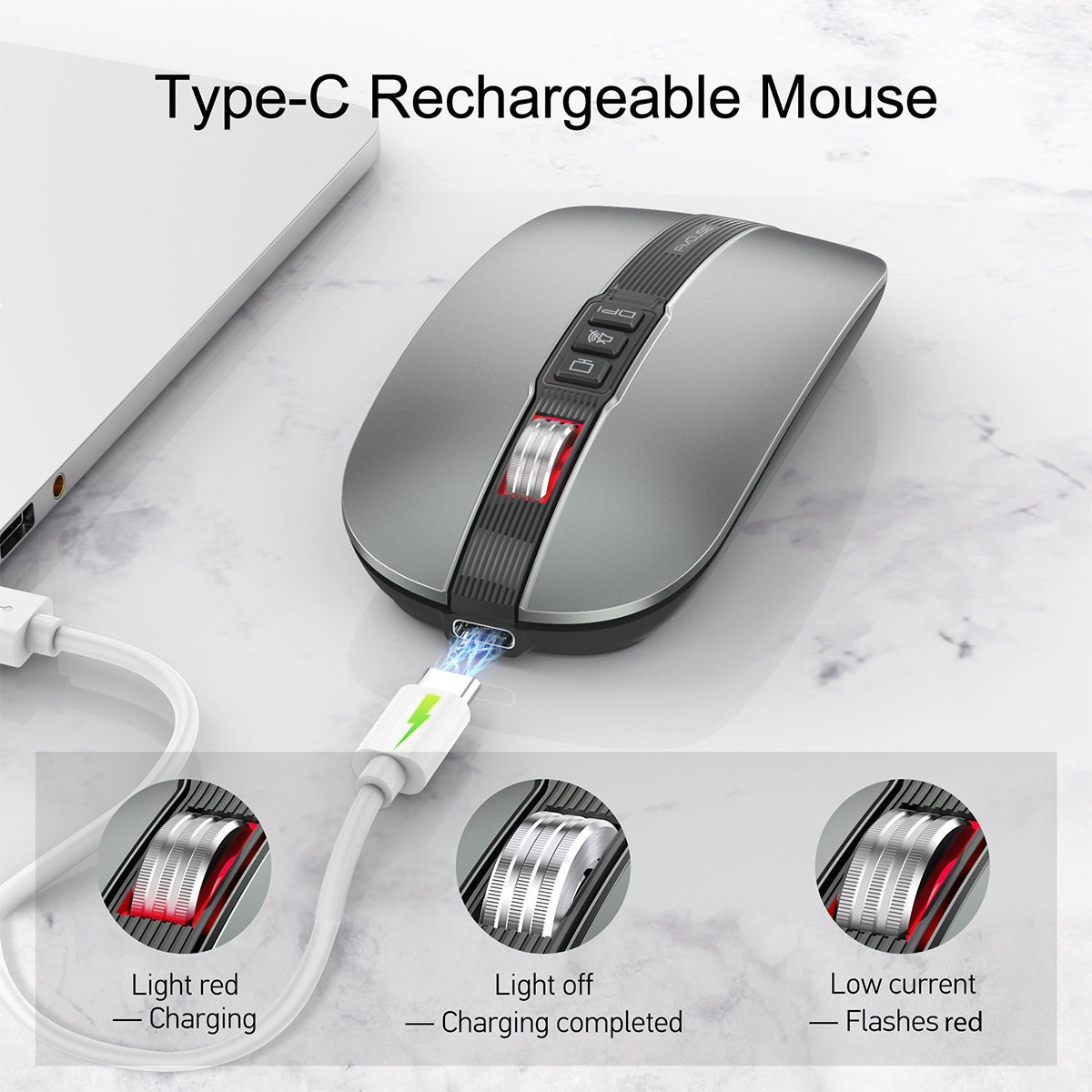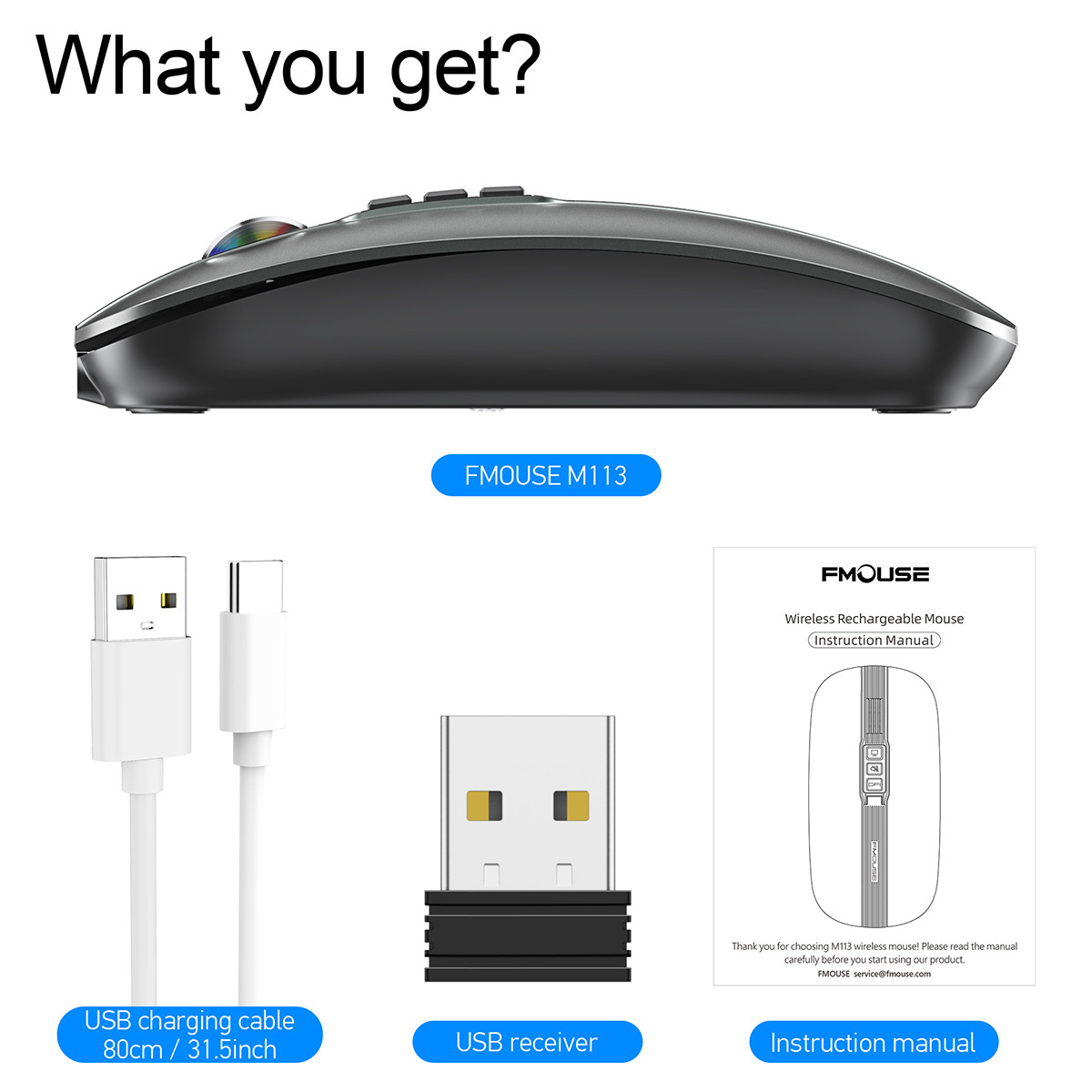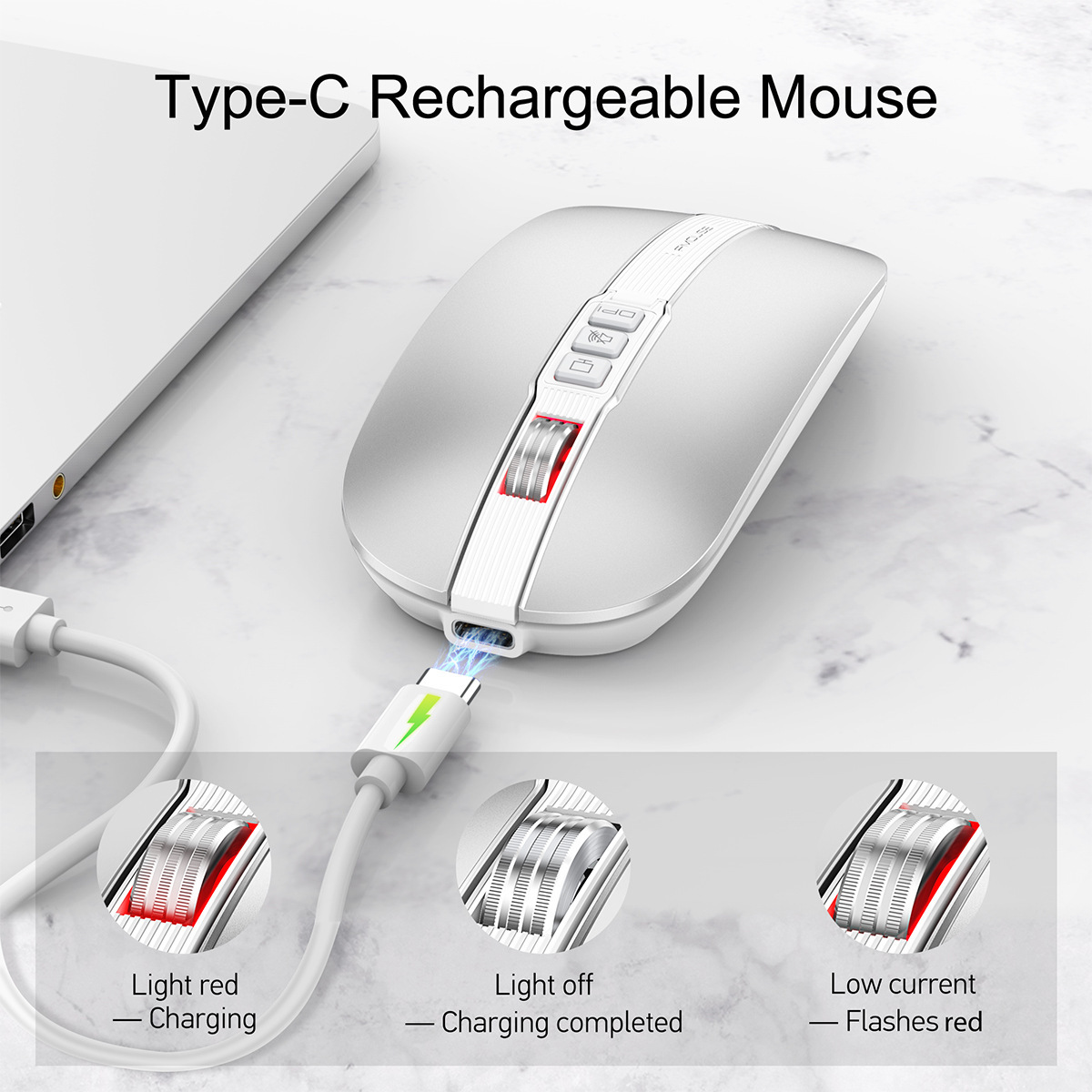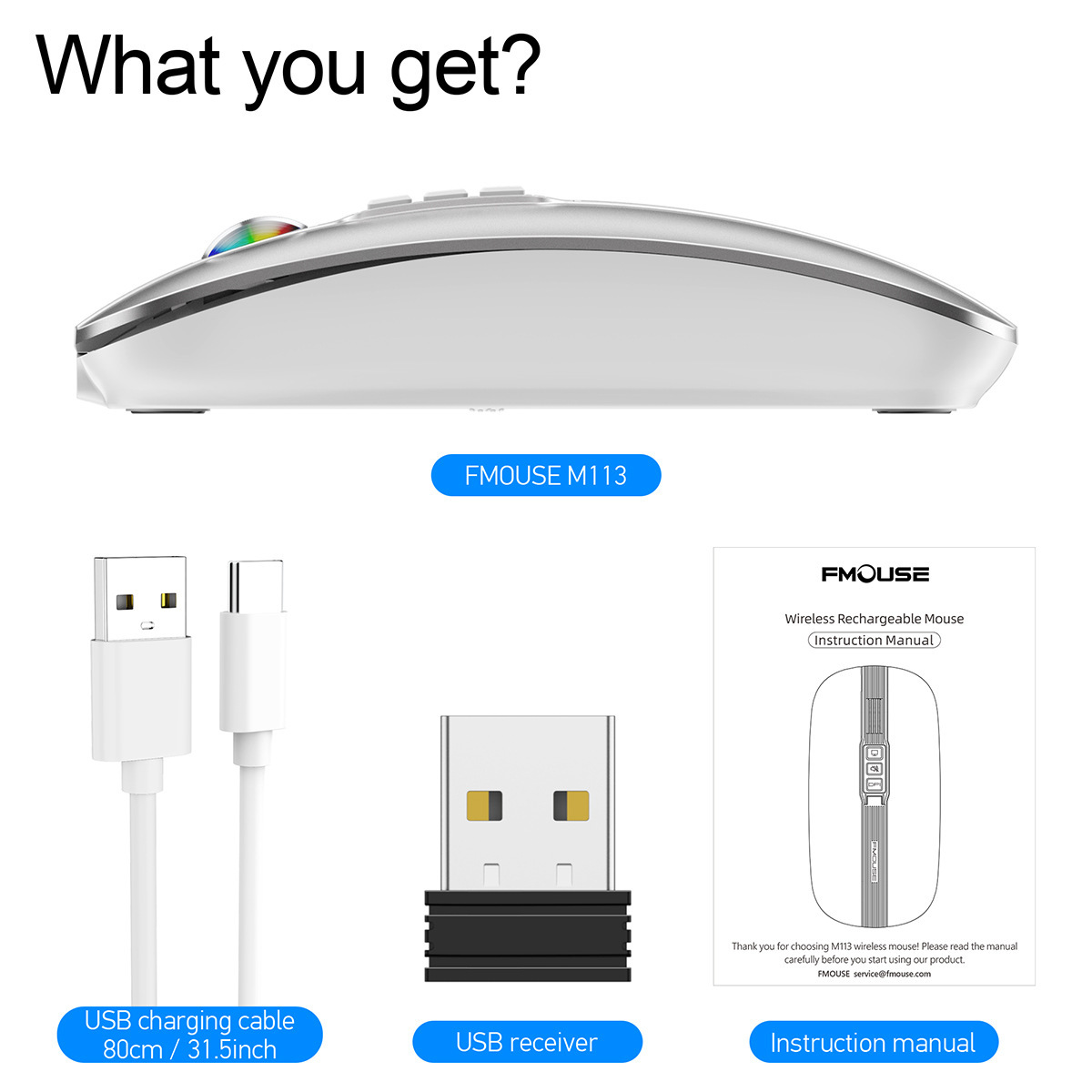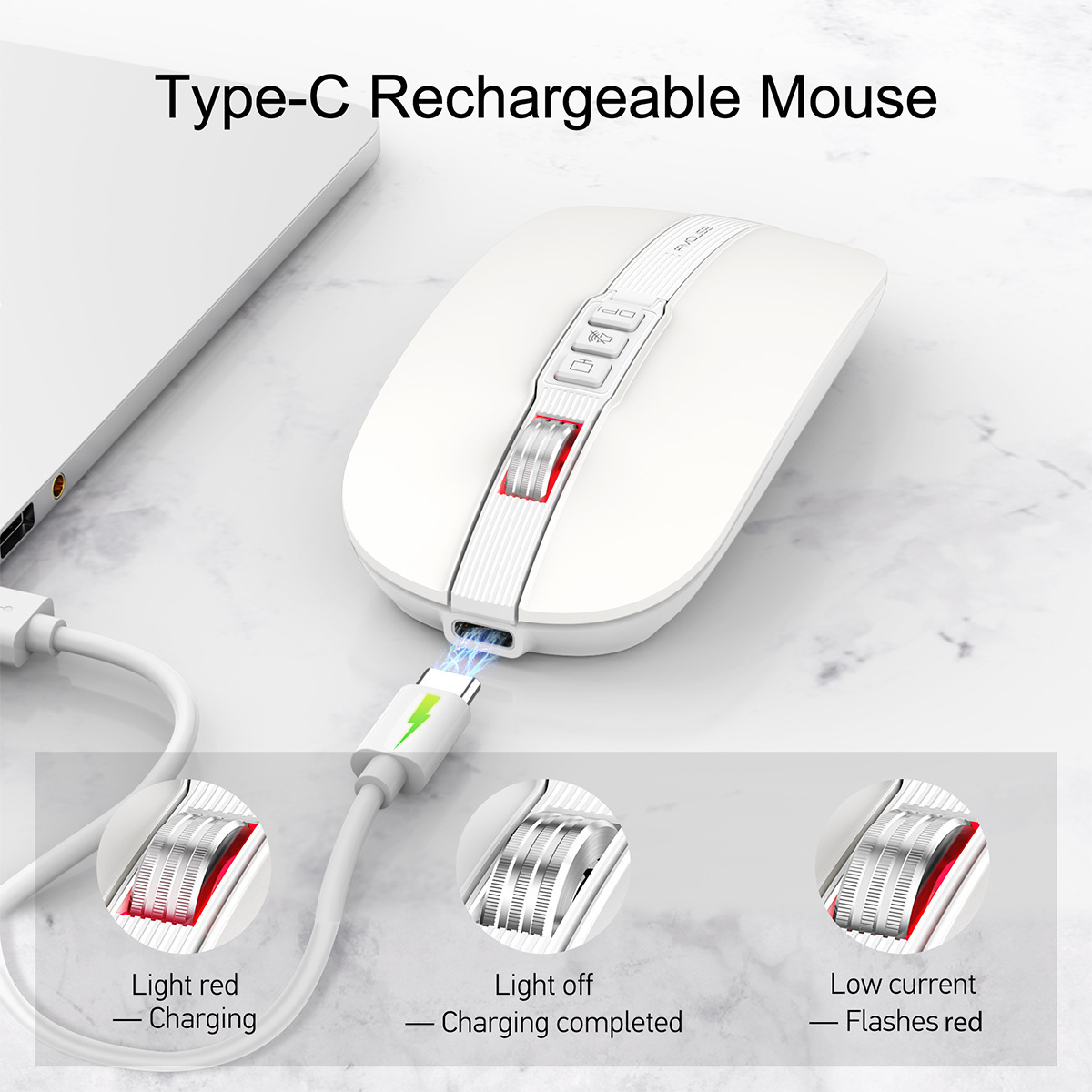Before you leave...
Take 20% off your first order
20% off
Enter the code below at checkout to get 20% off your first order
Our Products Are Carefully Selected From Verified Suppliers.
If you receive a product that does not meet your expectations please reach out to us and we will make it right.
Customer Satisfaction Is Our Commitment!
Our Products Are Carefully Selected From Verified Suppliers.
If you receive a product that does not meet your expectations please reach out to us and we will make it right.
Customer Satisfaction Is Our Commitment!
Our Products Are Carefully Selected From Verified Suppliers.
If you receive a product that does not meet your expectations please reach out to us and we will make it right.
Customer Satisfaction Is Our Commitment!
Our Products Are Carefully Selected From Verified Suppliers.
If you receive a product that does not meet your expectations please reach out to us and we will make it right.
Customer Satisfaction Is Our Commitment!





Product Parameters:
IC: PixArt 3212
Working mode: 2.4G+BT5.1
Rate of return: 125HZ
Moving speed: 30inch/s
Refresh rate: 4800 frames/second
Acceleration: 10G
Number of switches: 6 Keys (mute design)
Switch life: 10 million times
Product material: ABS material+metal roller
Voltage/current:3.7V/30mA
Battery capacity: 400mAH
Working range: 10m
Length of charging line: 80cm (Type-c charging line)
DPI: 800/1200/1600/2400 Adjustable
DPI Key: Press for 2 seconds to turn off or turn on the light
Support: One button mute (quickly mute the computer)
Support: One click desktop (quick return to desktop)
Package includes:
1 x Wireless Mouse(2.4G+BT5.1)
1 x USB Receiver
1 x Charging cable(80cm Type-c)
1 x Instructions in English
Suitable system:
The 2.4G USB version supports Windows/Mac,
The Bluetooth version supports Windows/Mac/iOS/android.
Notes on charging mode:
It is recommended to use the computer USB interface to charge the mouse. The red light at the wheel is always on when charging, and the red light is off when fully charged, about 1-2 hours.
Instructions:
USB connection:
Step 1: Insert the receiver into the USB port of the computer
Step 2: Push the power switch at the bottom of the mouse to 2.4G mode, and the power indicator at the bottom of the mouse changes Green and flashing
Step 3: Move the mouse or press the left and right buttons to use it normally.
Bluetooth connection:
Step 1: Turn the power switch at the bottom of the mouse to Bluetooth mode, and the indicator will turn blue and flash
Step 2: Open the tablet/computer/mobile phone, click the "Bluetooth" interface in the settings menu,Connect the paired mouse (BT5.1 Mouse)
Step 3: Move the mouse or press the left and right buttons to use it normally.
Instructions and precautions:
1. When the mouse cursor moves slowly, please check whether the battery is low. It is recommended to charge it in time.
2. When the mouse cannot be connected, please check whether the power switch at the bottom is turned on, select the correct connection method, or move the USB receiver to another USB port for use.
3. If you do not use the mouse for a long time, manually turn off the power switch to save power.
4. If the mouse is not used for a long time, it will automatically enter sleep mode. Move the mouse or press any key to wake it.